EverPaint - Send note, photo, and url to Evernote automaticaly -
Japanese- Keyboard or Finger paint.
- send to Evernote on background
- Send photo and URL only two clicks
it is an easy four-step operation:
1.Open the app.
2.Scribble the note (as it opens to a blank file).
3.Hit the 'Home' button to go to application's stored files screen.
4. Go back to home
QR Code
sponsored link
Keyboard or Finger paint.
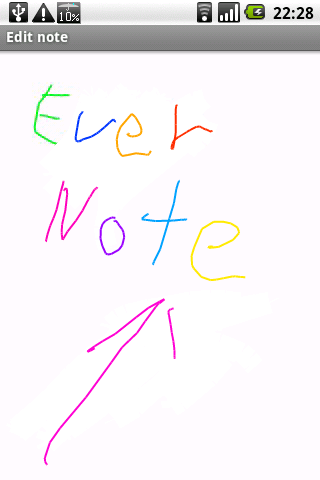
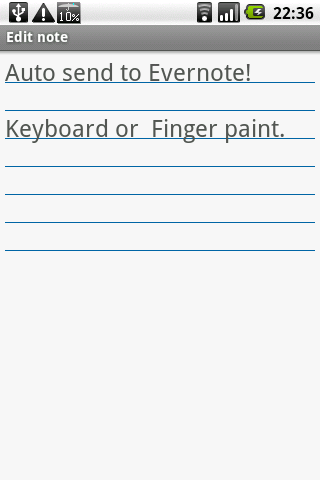
auto send to Evernote.
send quickly. with the share button
Send url only two clicks
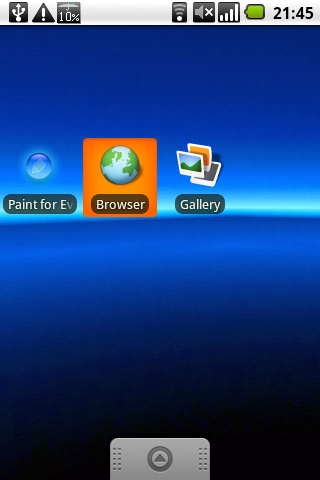
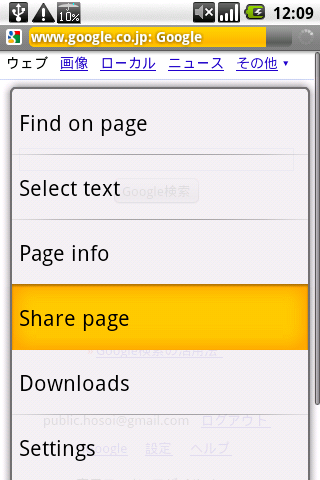
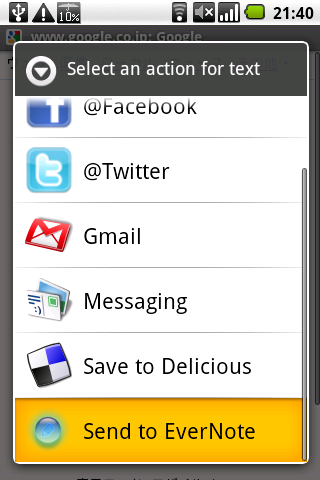
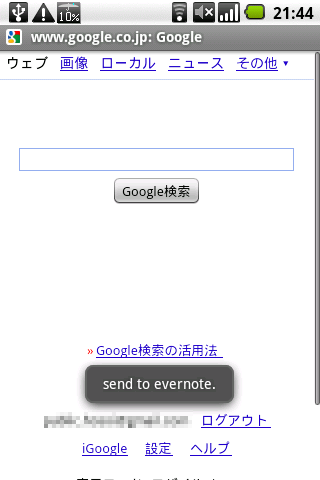
Send photo only two clicks

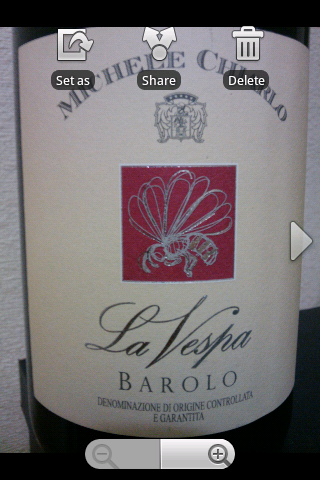
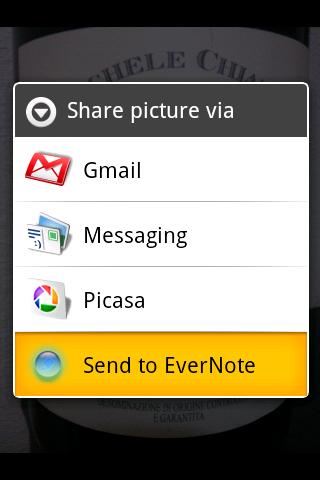
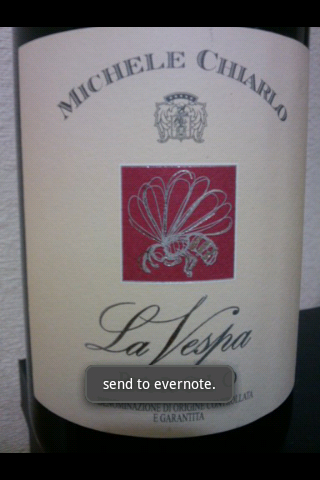
sponsored link